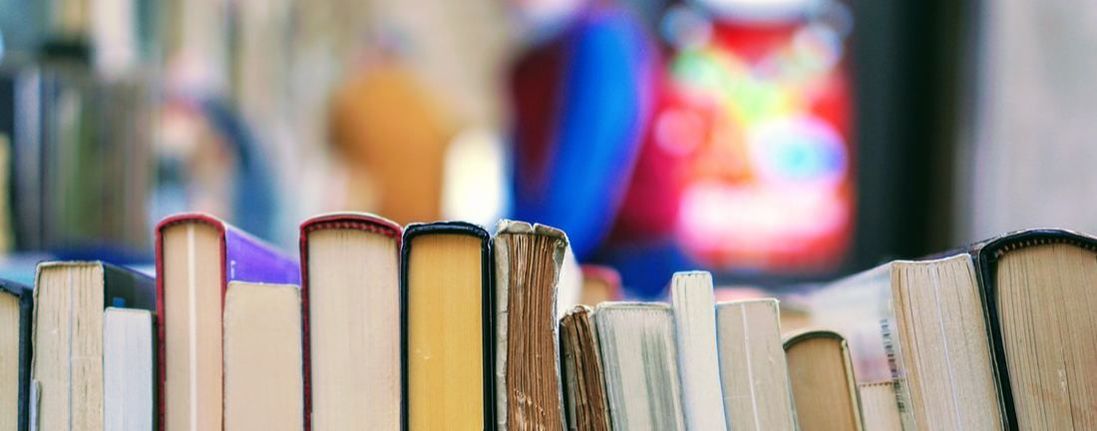|
Submitting your newly completed novel to a publisher can be a scary prospect. But knowing how to make sure you have a professional-looking manuscript is one step in the right direction to getting a contract. When submitting your novel to a publisher or agent, you want to give it your best shot, so make sure their first impression is a good one. For a busy publisher, a messy manuscript can indicate a messy story, and you don’t want to put them off from the start. The first place to start is the publisher's website. Publishers and agents often have information on their websites outlining the formatting they prefer for a submitted manuscript. If this is the case, it is important to stick to this (and not be tempted to use coloured paper or fancy lettering to stand out). If you don't follow the instructions, the publisher may simply disregard your manuscript. And with the huge number of manuscripts that publishers receive, you can’t afford to take the chance. Make sure, also, that you check the requirements for each publisher you send your manuscript to, as they may have subtle differences in their requirements.
If there is no set formatting requirement, still don’t be tempted to break out the coloured pens. It goes without saying that your manuscript must be tidy and consistent. Here is a standard formatting suggestion which is clean, tidy and looks professional. If you know how to use Word Styles, it is preferable to use it to make sure all headings and text are consistently formatted. Otherwise, you can go through and manually change everything. General formatting Make sure you submit your manuscript as a Microsoft Word document. If your document is a large file, it is better to send it in .zip format attached to the email rather than shared through a cloud storage provider – anything to make it easier to access by the publisher or agent. It is useful to make the file name something easy to find again, such as your last name and the title of the book. Margins: Use the standard margin setting (2.54 cm/1 inch on all sides). Font: 12pt, Times New Roman (Garamond or Georgia also work), black. Indents: Indent the first line of every paragraph by 1.27 cm (½ an inch). Use Word Styles or tabs, not the space bar. Line spacing: Use double line spacing for the main text. Don’t hit a double return after each line; use the “Double spacing” button on the “Home” tab or use Word Styles. Paragraphs should not have an extra line space between them. Alignment: Align left. Don’t justify. Page numbering: Start numbering from page 1 at the start of the main text. Don’t number the title page. Don’t restart page numbering for each chapter; the numbering should be continuous throughout. Scene breaks: Insert a # or *** in the centre of a blank line to indicate a scene change. Italics: It is no longer practice to underline words in italics – just use italics. Title page Contact info: Near the top of the page and aligned left, include your full legal name, address, phone number, and email address. All single line spaced. The rest of the information on the title page is double spaced. Title: Write the full title of the book centred and halfway down the page. Author: Write your name (e.g. by Joe Bloggs) below the title. If you are using a pen name, include it (e.g. by Joe Bloggs writing as Billy Joe). Agent: If you have agent, write the agent’s name below yours. Word count: Write your total word count below the agent’s name. Round to the nearest thousand. Layout Don’t include pages such as a dedication and acknowledgements page. These can be added later. The story is the main focus now. Also, don’t include extras such as author’s notes or notes to the publisher within the text. Unless you are a professional illustrator and the book highlights your work, don’t include any artwork. The publisher will decide what your book will look like. Header: Add a header (using the header function) on each page except the title page. Include your last name, the title of the book and the page number, and align right. (e.g. Bloggs/The Green Meadow/25). Chapters: Begin each new chapter on a new page using “insert a page break” or Word Styles. Place the chapter title or number about 1/3 of the way down the page and centre. Begin the chapter text several lines below the chapter title. The end: It is helpful to have some signal for the publisher that it is the end of the book. For example, write End or use a centred #. Printing Today, most manuscripts are submitted electronically. However, if you are asked to submit a hardcopy, use good quality paper and ink and only print on one side of the paper. If you do send a hardcopy, make sure it is not your only copy. Extra information You may be asked to include extra information with your submission such as a description of the book, market overview, competition for your book, author credentials, outline of the content, and sample material. If you are asked to send a sample of your book and not the entire manuscript, make sure you only send what is required. What next? If you have written a book and don't know what the next step is or this all sounds too overwhelming, I can help. If you are writing or have written a book and this all sounds too overwhelming, I can help. I am a copy-editor and proofreader based in New Zealand. My business, Clearlingo Editing and Proofreading, caters to all writers of non-fiction books. I can discuss with you where your book is at and what you need to do next. For more information on how I can help you make your book shine, please contact me. I would love to hear from you. Comments are closed.
|
Hi, I'm Marja!You'll find all my advice about creating professional, Categories
All
Previous PostsPlain language
Business editing New Zealand English series The editing process General editing Technical |